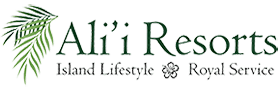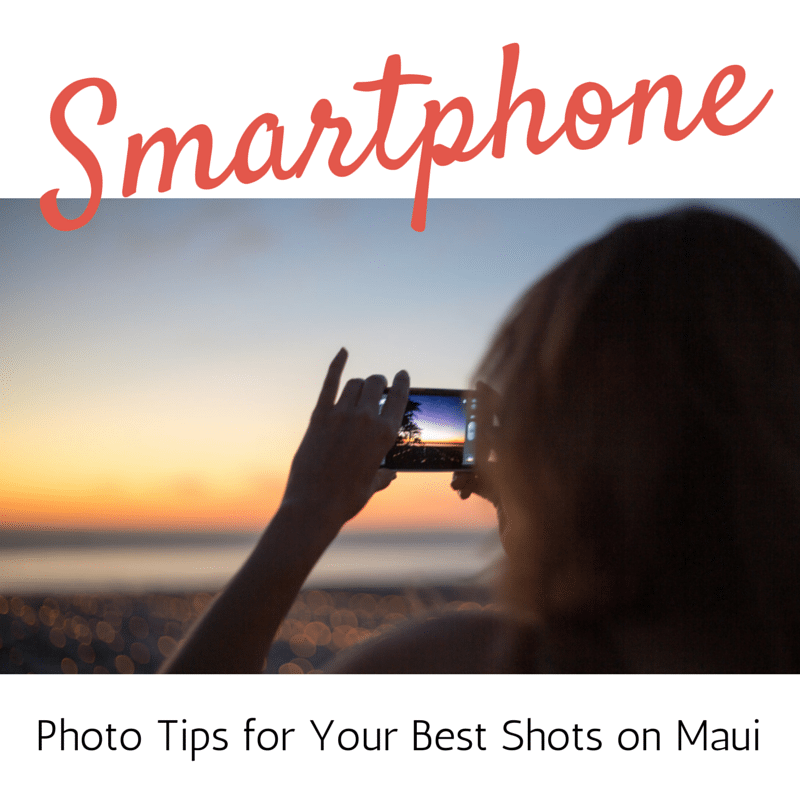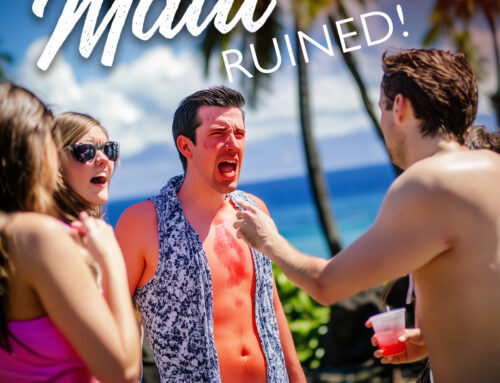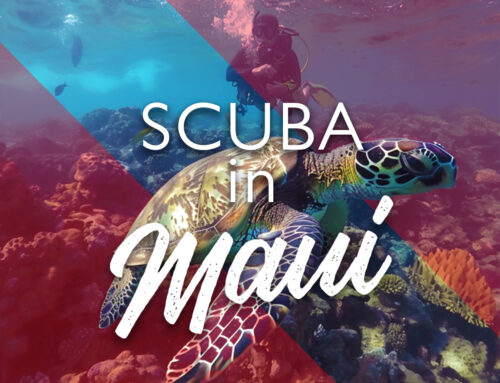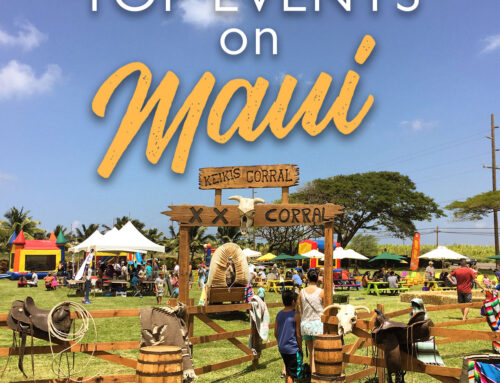You’re on vacation, the sun is setting and oh darn the pro camera is back in the room. How should you set up the perfect shot with your smartphone so you can tell your story with pictures you can be proud of?
Impress yourself and learn 6 simple smartphone camera tips to improve your best vacation photos.
1 Learn to use HDR
Smartphone cameras these days should have the universal feature of HDR mode. If you’re in-tune with the photographic lingo you’ll know when to use it. If not, HDR mode will instantly capture multiple images of brightness, and combine them into one. Sometimes it’s effective, sometimes it’s not.
A good rule of thumb is that if you’re shooting a high-contrast scene with areas of extreme light and dark, turn on HDR. If you think you can rescue some overexposed detail try using this mode. It’s not a good idea to leave HDR on all the time though, because if you are shooting a moving subject, you will end up with weird double-image yuck in your picture.
2 Learn to be Still
Nobody likes a blurry photo. How many times have you taken what seemed to be a clear shot and when you blow it up you notice its every-so-slightly blurry? How is this possible?
Unless you have excellent amounts of sunlight, absolute stillness is required in order to avoid blurry results. Find structures to lean against to stabilize your smartphone. Hold the phone with two hands instead of one and at all times tuck your elbows into your body to help stabilize. You can even try holding your breath while you press the shot down, if you want to get real serious. Most of all, don’t get frustrated; especially when lighting is low and it’s nearly impossible to get an absolutely sharp image shot with a smartphone.
3 On Screen Shutters
It’s better to use a on screen shutter than the button on the side of the phone to focus in your shot. Barely brush your screen to set up the shutter box and then take the shot.
4 When to use Black and White
Shooting in excessively dark conditions leaves your images noisy looking with an unnatural color. The solution; Try converting these pics in to black and white. Often the tonality is quite a bit better looking when you remove all of the not so pretty color shifts.
5 Learn to Post Process
Post processing pictures is fun! It’s a creative way to tweak your picture with overall subtle colors and tones. Take VSCO Cam or Afterlight for a spin, others like Camera Zoom FX, as silly as it may sound, is a really solid camera replacement for Android devices. If you’re using a Windows Phone and it’s made by Nokia, make sure you’re using Nokia Camera.
If you don’t have time to sweeten up the shot, cozy up to Instagram and be proud of a little auto filtering. There’s a reason why these are so popular. Check the app store and find out what feels right to you.
6 Never Zoom
Most smartphone cameras don’t have the ability to zoom because they don’t have an optical zoom module. This zoom feature digitally zooms, simply enlarging and cropping the output from the sensor before the photo is captured. Zooming before capturing does not allow you to re-frame the image after the fact: you end up losing data and greatly reducing the quality. Yes, the image will appear to be closer than it would otherwise, but you can very easily take the photo without zooming first, and then crop it afterwards.